Firmware Update Guide
1. Connect the keyboard to your Windows computer using a USB cable.
2. Switch the keyboard to wired mode (key combination: FN + T/5).
3. Open the downloaded firmware package corresponding to your keyboard model, and double-click the firmware file to launch it.

4. Once the previous step is complete, a window will automatically pop up.
Click “Start” to begin flashing the firmware.

5. Wait until the progress bar reaches 100% and shows “OTA Success”, indicating the firmware update was successful.
(Note: The keyboard will not function during the firmware flashing process.)