Method 1: Plug in the USB cable to activate and enter wired mode.
Method 2: Long press FN + ESC for 5s to activate and enter 2.4GHz mode.
* When powering on using method 2, the keyboard will retain the last connection mode upon shutdown.
* The indicator light is white while in wired mode.
Bluetooth Mode
1. Short press FN + Q and then long press for 5s;
2. Select IQUNIX T60 BT1 on your device, the indicator turns off when the keyboard is paired.
* Bluetooth mode has three channels, allowing you to connect to three different devices. The indicator lights for channels 1, 2, and 3 are blue, teal, and yellow, respectively. A slow flash indicates reconnecting status, while a fast flash indicates pairing mode.
* For paring more BT devices, repeat the above steps by pressing FN + W / E.
Switch Between Paired Devices
Switch between paired devices effortlessly with FN + [channel key] (e.g., FN + W ).
Channel keys: Bluetooth [ Q ], [ W ], [ E ] ; 2.4GHz [R ] ; Wired [ T ] .
2.4GHz Mode
1. Short Press FN + R ;
2. Plug the 2.4GHz receiver into your device;
3. The indicator turns off when the keyboard is paired.
* The indicator light color for the 2.4GHz channel is pink. A slow flash indicates reconnecting status, while a fast flash indicates pairing mode.
Wired Mode
1. When the keyboard is inactive, plug the USB cable to activate it and enter wired mode.
2. If the keyboard has been activated using the FN + ESC key combination and is in Bluetooth or 2.4GHz mode, use FN + T to switch to wired mode.
*Please note that the IQUNIX programmable software is only compatible with wired mode.
Power On & Off
Long press FN + ESC for 5s to power on or off.
*The USB cable must be removed to power off.
Tilly 60 - WK Keys Combo

Tilly 60 - HHKB Keys Combo