Note: At IQUNIX, we are committed to continually enhancing your user experience. Keeping your EZ60 and EZ63 devices updated with the latest firmware is crucial for maintaining optimal performance and stability. This blog will provide you with a clear and concise log of firmware updates, detailing improvements, bug fixes, and new features.
Stay tuned to see how each update enhances your device and helps you get the most out of its capabilities. We are dedicated to delivering an exceptional experience and appreciate your support as we strive to achieve this goal.

EZ60/EZ63 Firmware Update Log - 0825
Firmware Update:
1. Added M.A.T. 2.0 algorithm to improve real-time calibration and matrix stability.
2. Introduced Dynamic Stem Stabilization Mode: Our M.A.T.2.0 algorithm automatically adjusts for key wobble and compensates for stem movement, ensuring consistent performance.
3. Rewritten the description and settings logic for RT Mode to make it easier for users to understand.
4. Fixed various minor bugs.
Software Update:
1. Added Dynamic Stem Stabilization Mode.
2. Improved the accuracy curves to make the software settings more consistent with the actual situation.
3. Fixed a bug where actuation point would display as 0 after a refresh.
4. Added Chinese translations for lighting effects.
5. Corrected a key mapping issue where the Tab key did not work properly after locking the Win key.
6. Fixed issues with lighting intermittently malfunctioning.
7. Added Snap Tap (SOCD) Beta feature, which is hidden. Enable it by pressing Fn + A. Currently, the beta is available only for the A and D keys.
EZ60/EZ63 Firmware Update Log - 0906
Firmware Update:
1. Multifunction Esc Key Settings Adjustments: We’ve updated the multifunction Esc key settings. You can now press Ctrl+Shift+Esc to open the Task Manager.
- Esc = Esc
- Shift+Esc = ~
- Ctrl+Shift+Esc = Task Manager
2. RT Mode Key Trigger Issue Fixes: Fixed an issue where keys in RT mode could be triggered multiple times when held at the actuation point.
3. Logic Optimization and Stability Improvements: Optimized certain logic and improved system stability.
How to update:
1. Download the latest firmware for EZ60 or EZ63
Note: Join our Discord to get the latest firmware. Please make sure to download the correct firmware.
2. Press and hold Fn+B for 5 seconds
3. Drag the downloaded firmware to the pop-up window to update.
4. Refresh and access the software again.
EZ60/EZ63 Firmware Update Log - 2410240b
Firmware Update:
1. Fixed the issue of automatic calibration failure due to hardware changes.
2. Optimized the switch precision algorithm.
Software Update:
1. Added support for the following switches:
- Star Trail
- Magnetic Jade
- Magnetic Jade Pro
- Magnetic Jade Gaming
- TTC Magneto Switch
2. Integrate the Snap Tap (SOCD) function into the software's advanced keys. Steps to enable SOCD in software:
1) Download the latest firmware(2410240b) for EZ60 or EZ63
Note: Please make sure to download the correct firmware.
2) Press and hold Fn+B for 5 seconds
3) Drag the downloaded firmware to the pop-up window to update.
4) Refresh and access the software again.
5) Find SOCD in the Advanced Keys tab to customize settings.
Note: After the update, SOCD is no longer enabled with the Fn+A combination. Simply set up the binding keys in the software to activate SOCD. We will also add new key combinations for quickly toggling SOCD on and off, making it easier to switch between gaming and work.
Additionally, there will no longer be an indicator light for SOCD.
EZ60/EZ63 Firmware Update Log - V17
You can download the latest firmware of EZ60/63 here.