Note: Firmware update needs to be performed under Windows system. If your firmware is not up to date, a pop-up will appear when you open the software, and you’ll need to complete the update to use it. If no pop-up appears, your firmware is already current, and no update is needed.
1. Click this link to connect to the software
2. Click the update button in the pop-up to download the firmware update tool (we'll change the text to English soon).




7. After the update is successful, it will be displayed that your current firmware is already the latest version.

![How to Upgrade The Latest Firmware? [IQUNIX EZ60/EZ63]](http://iqunix.com/cdn/shop/articles/0347.jpg?v=1724826927&width=1100)