EZ60/EZ63 FAQ
1. Does the EZ60/EZ63 have features like Snap Tap (SOCD), Mod Tap, DKS, Dual Trigger, and Profile Settings?
A: Yes! The EZ60/EZ63 currently supports Snap Tap (SOCD), Mod Tap, DKS (Double Key Stroke), and Custom Profile Settings. We’re continuously optimizing and planning to add even more advanced features in future updates. Stay tuned for more!
A: Yes, we are currently prototyping the new 75% and 80% layouts and expect to release them in mid-2025. We’ll provide updates on the release date as soon as they are available.
4. Are there any other colors available?
A: So far, we’ve released the classic blue-black, pink, and white versions. Due to production limits, we’re considering more colors based on demand.
5. Why does my keyboard wobble slightly on the desk?
A: Not all desks are perfectly level, which can sometimes cause a slight wobble. To help your keyboard sit more evenly on your desk, we recommend calibrating it to fit your desk perfectly if you notice any wobbling.

6. Is the EZ60/EZ63 automatically on 8k polling or is there somewhere to set it?
A: The EZ60/EZ63 is set to 8k polling rate by default, so you don’t need to make any adjustments.
7. Which magnetic switches are compatible with the EZ60/EZ63?
A: While the keyboard can theoretically support other standard magnetic switches, these aren't integrated into the software, which may result in inaccuracies in parameter settings.
We will add more popular magnetic switch models to the software in the future to better meet users' customization needs and preferences.
8. What are the differences between the Star trail , Jade/Jade Pro, Jade Gaming Switches?
A: The actuation range for the Magnetic Jade Pro is 0.1mm to 3.5mm, while the Star Trail ranges from 0.1mm to 4.0mm.
The main differences lie in the sound and feel: the Magnetic Jade Pro has a more pleasant sound, a lighter key feel, and offers better stability when bottoming out.
Response speed is largely influenced by individual pressing habits, as both switches feature an 8000Hz polling rate. Additionally, the actuation point you set will affect the key trigger speed.
We will add more popular magnetic switch models to the software in the future to better meet users' customization needs and preferences.

9. Why are you receiving a simple coiled cable instead of an aviator coiled cable?
A: Thank you for your feedback! We understand your concerns about receiving a simple coiled cable instead of an aviator coiled cable.
We developed a new cable to address reports of performance issues and improve compatibility with devices. Since mid to late August, all orders have been shipped with the braided non-aviator cable, which doesn't include the aviator connector.
The recent YouTube videos showing the previous coiled cable may have caused confusion, as those samples were sent out earlier.
Currently, all orders include the same packaging and accessories. We hope this clears things up, and we appreciate your understanding!
10. What size keycaps should I buy to replace the ones on my EZ60/EZ63?
A: Here’s the key map for the EZ60/EZ63 to help you choose the right size keycaps:
EZ60:

EZ63:

11. How can i use the up arrows and down in the EZ60?
A: You'll need to configure the keymap in the software to set up arrow keys on your desired function layer.
By default, the Fn layer is Layer 2 (Mo(2)). You can map any keys on this layer to the arrow keys. Then, just press Fn + the mapped key to use the arrow function.
For example, you can map W, A, S, D to the arrow keys, so Fn + W would act as the up arrow, and so on.

12. How can I get my IQUNIX EZ60/63 to work on PS5?
A: Our EZ63 and EZ60 keyboards are primarily designed for use with computers (Windows and macOS). However, they may work on consoles such as PlayStation or Xbox with some adjustments.
To improve compatibility:
- Open the keyboard software and set one of the lesser-used keys to NKRO mode.
- Save the settings and try connecting the keyboard to your console again.